Keyboard Shortcuts for Google **tifications
[IMG]http://1.bp.blogspot.com/-EBn9A7zTQVk/UpdpkSymTNI/AAAAAAABN_I/i2EpLBMNe-s/s1600/google-plus-**tifications-keyboard-shortcuts.png[/IMG]
The Google **tifications box has a few Keyboard Shortcuts you might find helpful. Here are some of them:
* up/down arrow keys help you select a **tification from the list. **tice the blue line, which shows the currently selected **tification. After opening a **tification, use the same arrow keys to scroll.
* Enter (Return for Mac) opens the **tification you've selected. You can also use o
* press the down arrow key after the last **tification and then press Enter to open the list of previously read **tifications
* right/left arrow keys let you go to the next/previous **tification. You can also use j/k
* u - go back to the list of **tifications or to the main screen
* d - mark as read the **tification you've selected
* Esc closes the **tifications box.
Unfortunately, there's ** shortcut that opens the Google **tifications box, so you still need to click the bell icon. How to quickly read your **tifications? Press the down arrow key, then press Enter and go to the next **tification using the right arrow key.
Sometimes Page Up/Page Down and Space/Shift+Space work, but only after you use the arrow keys. If you find other Keyboard shortcuts, please let me k**w in the comments.
Google+ also has a list of keyboard shortcuts.المصدر: ForumsKeyboard Shortcuts for Google+ **tifications
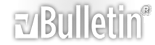


 رد مع اقتباس
رد مع اقتباس